How to check jamb result 2022 on phone, SMS and online
JAMB (Joint Admissions and Matriculations Board) is a Nigerian tertiary admissions and matriculations board.
The board conducts the UTME or Unified Tertiary Matriculation Examination for eligible undergraduate students at Nigerian universities.
Candidates must have obtained a WAEC (West African Examinations Council) or a NECO (National Examination Council) result.
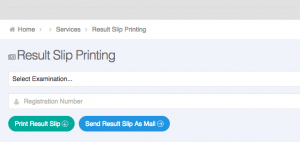
JAMB conducts an entrance exam each year for students seeking admission into higher institutions. The UTME results are graded from 0-400 and the results are valid for one year.
Following the completion of the year’s examinations, the board meets to discuss the cut-off marks for universities and other higher institutions with some requiring higher scores.
Candidates are only allowed to register for four subjects each year- the Use of English and any other three subjects related to the intended course of study and registration is normally done once a year
How to Check Jamb Result with SMS
Candidates can now conveniently check their results via SMS.
All you have to do is send UTME RESULT to 55019 using your registered phone number.
You will receive a reply shortly with your result (if available) Note that you must have a credit balance of at least N50 on your line.
The following are the responses a candidate should expect:
- If a candidate enters an un-registered line, he will receive a notification saying, “This phone number was not registered”
- If a candidate’s result is available, they will receive a message with their score in this format: “Dear Mr. John, your result is as follows… (And the details will be provided).
- If a candidate’s result was withheld, then they will receive a “Result Withheld” message.
- If a candidate didn’t participate in the exam, they will receive “CANDIDATE ABSENT” as feedback
- If a candidate is given the benefit of the doubt, the message will read: “Result withheld pending upload of necessary documents”
- If a candidate gained unauthorized access to the examination hall, the message will read “Invalid Entrance into the Exam Hall”
How to Check Jamb Result Online
- Head to JAMB’s result checking portal at https://portal.jamb.gov.ng/eFacility_/CheckUTMEResults and then fill in your JAMB Registration Number/Email Address
- Click on ‘Check My Results’ to get your results if available.
JAMB prohibits the use of calculators, phones, and other electronic devices during the examination, and anyone found is subject to a penalty usually entailing the forfeiture of the examination.
Only the Reprinted E-registration form is required. After the exams, candidates can check their scores on the JAMB Website or via SMS.
JAMB also sends results to universities and other higher education institutions that students applied to.
Preparation: JAMB does not conduct tutorials for candidates preparing for exams. Although following registration, it does provide students with a syllabus brochure.
All subject areas of the syllabus must be covered by candidates. JAMB also offers a free online practice test on its website to help students prepare.
There are other available test software and applications (none of which are linked with JAMB) which students can also use to prepare. Students can also get the UTME past questions book, which contains questions from previous years’ exams.
How to Print Your Jamb Original Result
You will need your original jamb result when enrolling in a higher educational institution in Nigeria. Note that you’ll have to make a payment of N1, 000 on the JAMB portal to access your original result slip.
The process is stress-free because there is a detailed guide on the JAMB official site on how to print your JAMB slip. If you participated in the JAMB examination and you need to print your original result slip, then follow the steps below:
Head to JAMB’s official website- https://jamb.gov.ng/efacility and log in to your profile using your registered email and password. If you haven’t created an account, then click on Sign up and then fill in your details. Note that JAMB does not allow users to have multiple profiles
After you Sign in, the webpage will display the numerous options and services offered by JAMB.
Click on ‘Print Result Slip’, and then make a payment using your debit card.
When you click on ‘Print,’ an automatic Transaction ID will be generated, and a confirmation box will appear. I’d advise you to save your Transaction ID in your Email. Note that this page will be emailed to you. Double-check the page and then hit Continue
You can pay with your credit card or you can select a different payment method such as an ATM, Quickteller, or bank deposit. Note that you’ll need your Transaction ID if you are using a different payment method
If you are paying with your card, then fill out your bank details on the next page and then click on ‘Pay’ to continue. Once payment has been successful, you will receive a confirmatory message and email on your phone with your transaction ID.
You can head out of the ‘My Payment Section’ and then click on ‘Continue’ since you haven’t printed anything yet. Now, enter your JAMB registration number, and exam year and then print your slip. That’s it!
The year you participated in the JAMB exam doesn’t matter, you can make payment at any time and have your original results printed out.